|
Step by Step guide to get paid through PayPal One of the simplest and safest ways to transfer and receive money wirelessly is through PayPal. Use the PayPal website or mobile app to ask for payment from a recipient in order to receive it on PayPal. The money can then be sent to your bank account or used through PayPal. Our guide will lead you through the stages, making it as simple as possible! Using the PayPal App (iOS/Android)
2. Tap Request Money. Tap Let’s get started. Tap Access Contacts. You may have to authorize PayPal by tapping OK to do this. 5. Type in a name, email address, or phone number. You can also tap a contact’s name. 6 . Type in your preferred amount.
0 Comments
If your employer or the individual you’re attempting to get paid from is in different regions or county’s of the world receiving payments can be tricky or seem impossible, that is where Payoneer can help you get that payment swiftly, easily, and affordably thanks to its partnership with the Global Payment Service. You may learn how to accept a payment in Payoneer from this . Your former employer’s payroll department must be allowed to make payments through Payoneer if you’re expecting payment from them. Once your foreign payment has arrived in your Payoneer balance, you may transfer it to your local bank account, use it to make ATM withdrawals, shop online or in stores, pay your local VAT, and even pay your suppliers and contractors.
2. Click the Receive tab. It’s along the top of the page with Home, Activity, and Withdraw and will prompt a menu to drop-down. 3. Click Global Payment Service or any other on the list. You’ll see a list of all the currencies you can get paid in on the left side. 4. Click a currency to select it. To the right are your receiving account details. Make a note of these details for the transfer. 5. Click Create a payment request. A request for payment will be sent directly to your employer or the person making the payment. You can also send the receiving banking account details via email to the party making the payment.
Once the other person submits the payment via the request, you’ll be able to transfer funds to your local bank account, withdraw at ATMs, spend online or in-store (with a Payoneer Prepaid card), or make payments to suppliers and contractors directly from your Payoneer balance. |
Cox Business News staff WriterJournalists from around the world writing to give you answers, with Assitant Editor Dr Muhammad Hassan Fayyaz for articles in June and July 2021 The Editor In Chief of Cox Business News
|

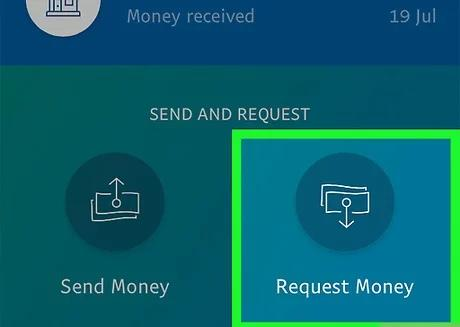
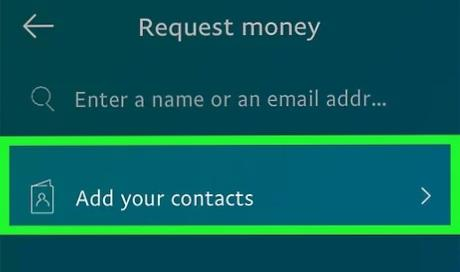
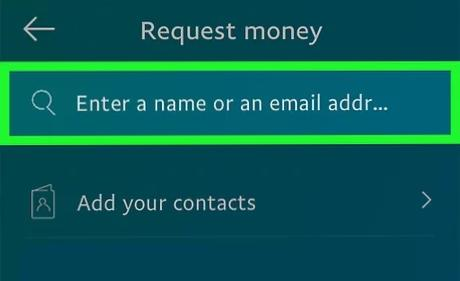

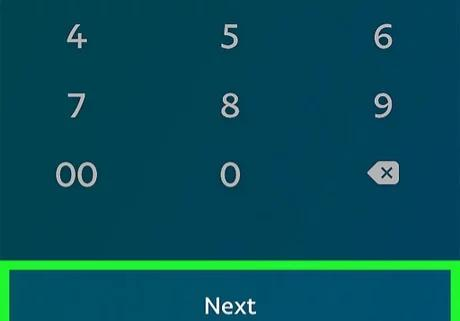
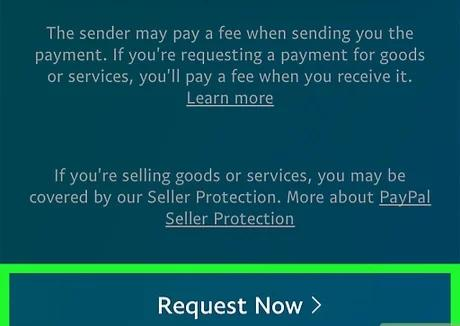

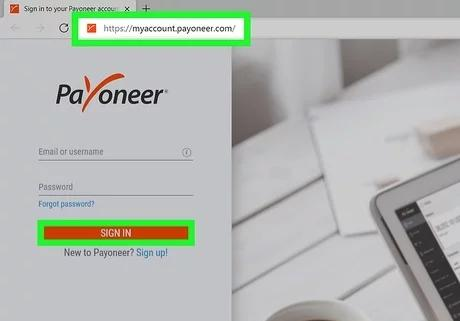
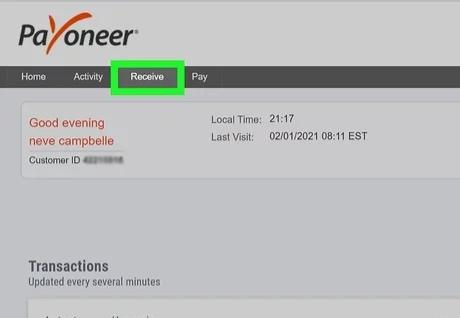
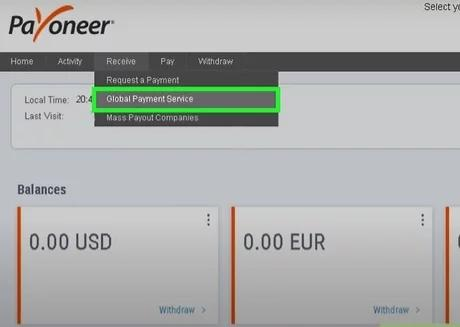
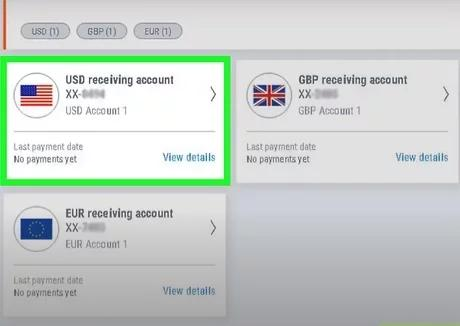
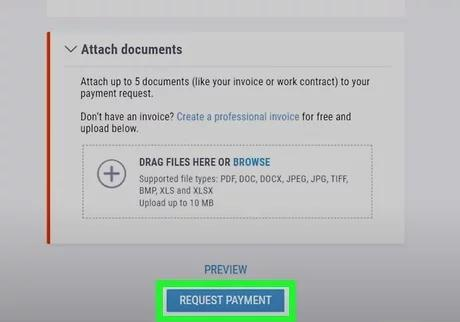

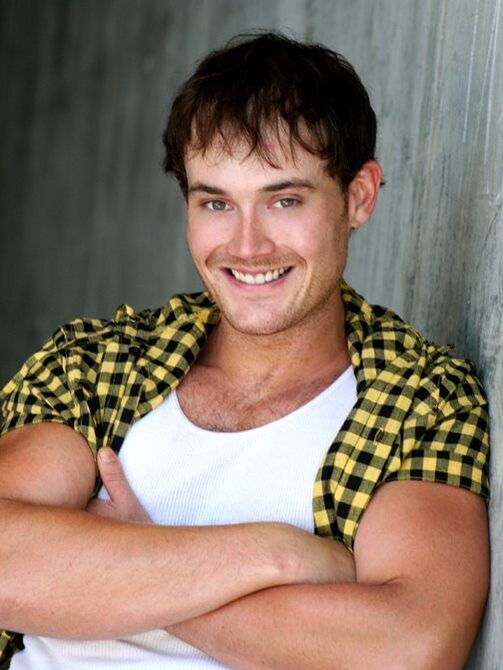
 RSS Feed
RSS Feed